Are you interested in participating in the latest blockchain testnet (Hathor Testnet Airdrop) and earning potential airdrop rewards? This comprehensive guide will walk you through the Hathor Testnet program, where you can complete tasks and position yourself for future token rewards! 🎯 The Hathor Network is offering an incentivized testnet program where participants can earn free tokens by completing simple tasks. This guide will take you through the step-by-step process to participate and claim your rewards. 🚀
Table of Contents
Toggle1. Install the Hathor Wallet 📲
- Download the Hathor Wallet app: Google Play Store.
- Create a new wallet and save your recovery phrase securely. (Important: Don’t share your recovery phrase with anyone!)
2. Turn on Testnet 🛠️
- Open the wallet and click the Settings icon (bottom-right corner).
- Navigate to Network Settings.
- Click I understand and select Nano Testnet to activate the testnet.
3. Complete Zealy Quests 🎯
- Visit the Zealy page: Zealy Quests.
- Connect your social accounts.
- Complete all listed social media tasks to earn XP and rewards.
4. Dex Quests 💹
- Visit: Zealy Dex Quests.
- Enter your Mainnet HTR address from the wallet and click Save.
- Go to the ‘Add your mainnet address’ quest and connect your Zealy account.
5. Swap DZR Tokens 🔄
- Go to Dozer Finance Testnet.
- Connect your wallet using the Wallet Connect method.
- Use the Faucet to claim test tokens.
- Swap 120 HTR to DZR tokens:
- Click Swap and approve the transaction in your mobile wallet.
- Perform this task daily to claim additional XP in Zealy.
6. Connect Your Wallet 🔗
- Open the wallet settings and click Reown.
- Scan the displayed QR code.
- Approve the request to connect your wallet.
7. Sign Transactions 🖊️
Every time you initiate a transaction:
- Review the transaction details in the pop-up displayed in your mobile app.
- Scroll down and accept the transaction.
8. Create Your Token 💰
- Navigate to the Create Your Token quest on Zealy.
- Go to the Dozer Token Deploy Site.
- Fill in the required details to create your custom token.
- Click Create Token and sign the transaction in your mobile wallet.
- Claim your XP in Zealy.
9. Create a Pool Position 📊
- Visit: Dozer Finance Pool Creation.
- Create a pool using your token paired with HTR.
- Review and finalize your pool position.
- Approve the transaction in your mobile wallet.
- Claim XP in Zealy.
10. Add Liquidity 💦
- Go to: Add Liquidity.
- Add liquidity to your token and HTR pair with at least 100 HTR.
- Click Add Liquidity and approve the transaction in your mobile wallet.
- Claim XP in Zealy.
11. Swap Tokens 🔁
- Visit: Swap Tokens.
- Swap 100 HTR for any token, including your custom token.
- Click Swap and approve the transaction in your mobile wallet.
- Claim your XP in Zealy.
12. Complete Other Quests 🌟
- Explore additional quests on Zealy’s Questboard.
- Add liquidity to other tokens or community-created tokens like WOJ.
- Comment on your token, and others may add liquidity to it.
Pro Tip: Keep an eye out for upcoming guides on “Batting Quests” for even more rewards!
Social Links 🌐
Stay connected and informed about the latest updates by following Hathor Testnet on their social platforms:
- Twitter: Dozer Protocol Twitter
- Telegram: Dozer Finance Telegram
- Forms: Feedback & Participation Form
- GitHub: Dozer Protocol GitHub
- Website: Dozer Finance
That’s it! Start completing tasks, earning XP, and claiming free tokens with Hathor Testnet. Don’t miss this opportunity to be part of a growing blockchain community. Happy earning! 🎉


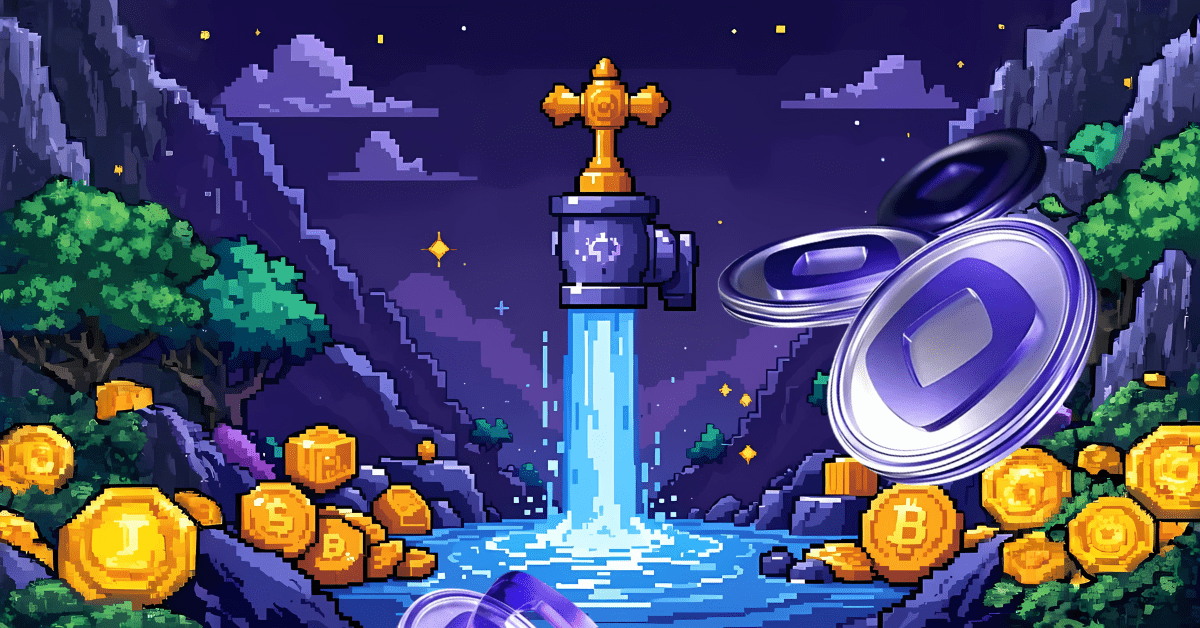




2 Comments
[…] Complete testnet tasks (swaps, NFT mints, etc.). […]
[…] like Animoca Brands and Shima Capital, Humanity Protocol is poised for rapid growth. By joining the testnet and completing simple tasks, you can secure your share of the airdrop. Read on to find out how you can get involved and earn […]